PicklesBucket provides you with a very strong yet simple to use dashboard which allow you to track your store performance.
Performance Overview #
Go to your dashboard by hover over your username on the top right area then click “Dashboard” > Click on “Dashboard” tab.

You can view the below numbers in your dashboard:
- Earnings: Your store total lifetime earnings.
- Paid Commissions: your total paid commissions.
- Downloads: The total number of you products downloads.
- Page Views: The total number of your products views.
- Conversion rate: it represents the total downloads over the page views. The higher the percentage the better your store performance.
Below these figures you will find your store URL which includes your store information and all your products.
Earnings Details #
Go to your dashboard by hover over your username on the top right area then click “Dashboard” > Click on “Earnings” tab.
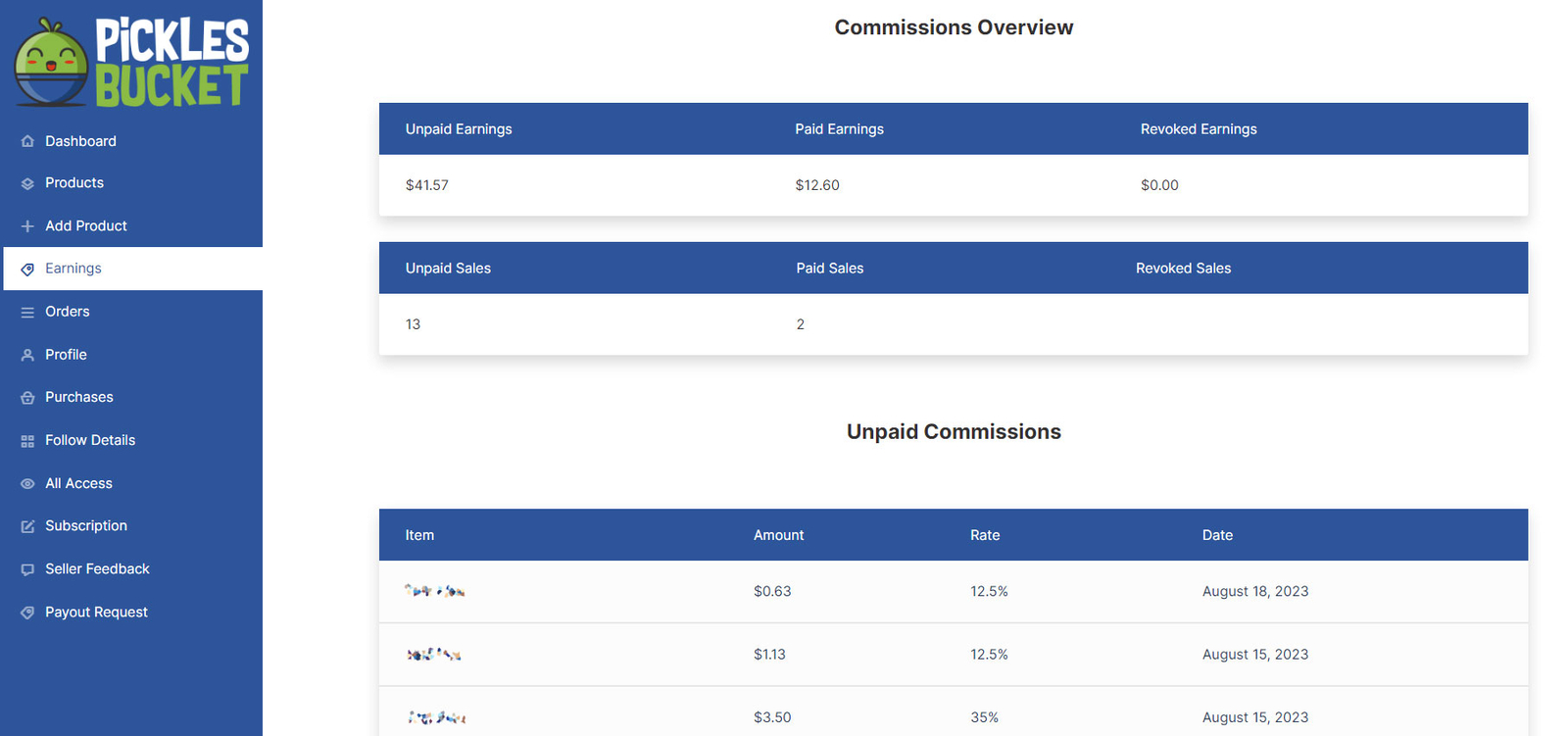
The Earnings tab is divided into 4 divisions:
- Commissions Overview: it shows you the total earnings in values and numbers according to each category paid, unpaid and revoked.
- Unpaid Commissions: it gives you the full list of your unpaid earnings in details. The plan name, the amount, your percentage of the total plan earnings (it’s not your earnings rate but the share commissions of the total plan between the rest of the creatives and PicklesBucket)* and the date.
- Paid Commissions: same as unpaid commissions details but for the paid commissions
- Revoked Commissions: same as the paid and unpaid commissions details but for the revoked commissions.
* The commission rate represents your share of the user plan. For example, a user downloaded 4 products from 4 different sellers. It means each user will have 25% of the total plan. However, if all of you are getting 50% commissions rate from PicklesBucket according to the tiered up commissions, it means your rate here will be 25% x 50% = 12.5%.






