PicklesBucket allows all its creatives to have full control over their store profile. You can check your profile from the store URL link in your dashboard main screen.
To edit the information in your store profile, go to your dashboard by hover over your username on the top right area > Click “Dashboard” > click on “Profile” tab.
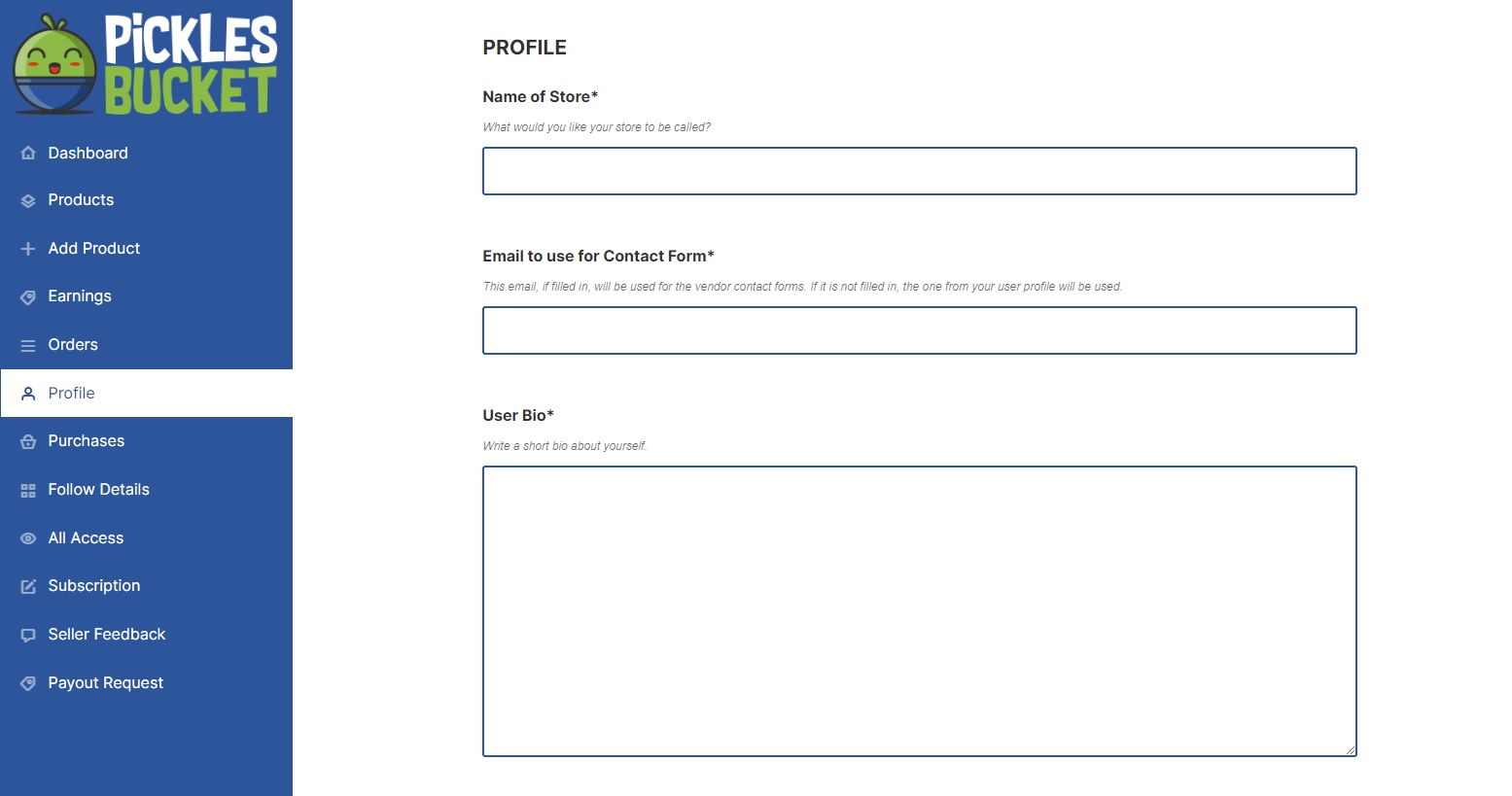
In your profile tab you can edit the following information:
- Store name
- Contact email
- Store Bio
- Store Avatar
- Store cover photo
- Your social media profiles
- Your portfolio URL






